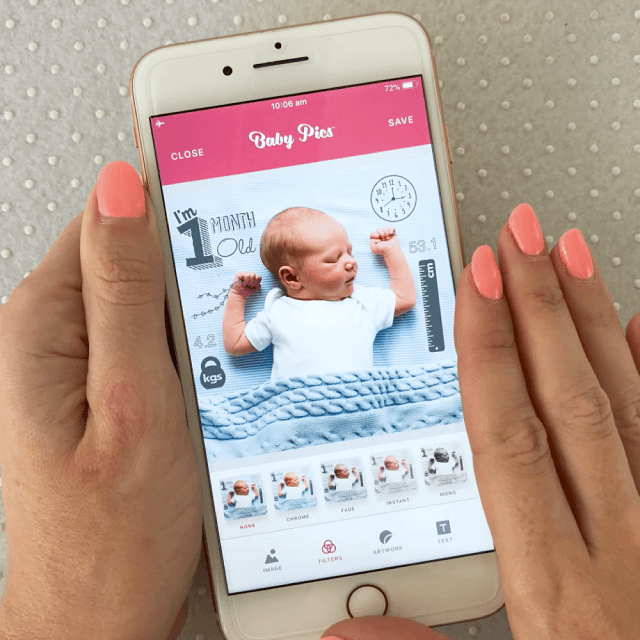The very existence of GPS (Global Positioning System) already shows that our technology is increasingly advanced, but the existence of technology at this level available on our cell phones proves that advances in technology in the last decade have been truly surprising. Today we're going to introduce you to cell phone GPS apps without internet.

Normally, we tend to use internet-assisted GPS apps, but what if you run out of internet? An alternative is to get someone's Wi-Fi to access the GPS (or click here and learn how to get free Wi-Fi passwords). However, today, we're going to show you which are the best GPS apps for your cell phone without internet.
Cell phone GPS apps without internet
Currently, we have several incredible applications available on the internet, whether for entertainment, such as apps to watch Formula 1, or applications intended for save money, like apps to buy cheap airline tickets. The important thing is to know that there are many applications that were developed to help in your life and it is important that you use them wisely.
Google Maps
A Google is one of the strongest technology companies in the current market, and even owns the operating system Android It's from YouTube, one of the most famous platforms on the internet. Since Google has such a strong ecosystem with its apps, it makes sense that there is an app designed for maps.
READ MORE: Apps to listen to music for free!
In this way, we present to you the Google Maps, Google's maps application. One of the advantages is that this is a great cell phone GPS application without internet, but first you need to enable this function. Within Google Maps itself, you will need to enter the main menu and select “Offline Maps”, then simply select the map you want to download.

If you have no memory on your cell phone, you can just download a route, instead of a map of a region. Or else, You can click here to learn how to free up space on your cell phone's memory.
Google Maps is one of the most famous map apps today. If you are interested in using the app as your cell phone GPS without internet, know that you can download it in a very simple way: just click here to download on your Android or here to download on your iPhone.
Maps.Me
We have already taught How can you find out where the speed cameras are so you don't get a fine (click here to learn), so now you can expand your knowledge by discovering the Maps.Me as your cell phone GPS application without internet to have access to your maps even without internet access.
SEE TOO: Apps to watch WWE online!
Like Google Maps, Maps.Me also requires you to download city maps, however, the app works differently. The application already has some pre-selected areas, so when it identifies that you have connected to a network, it downloads the area you are in so that you already have access.

Did you like Maps.Me as your cell phone GPS app without internet? If so, know that you can Click here to download the app from the Google Play Store for your Android, or simply Click here to download from the App Store for your iPhone.
Did you like the tips?
This article was written especially so that you, readers, have access to the best GPS apps for your cell phone without internet. If you liked it, enjoy Click here and discover the best apps to watch movies for free.